人财事物信息化 - E费用报销
六、便捷处理费用报销
规范费用报销流程,能控制企业成本,ERPNext让报销管理更高效。- 报销申请:员工在ERPNext填写费用报销单,上传发票照片,选择费用类型和审批人,提交申请。
- 审批与支付:审批人在ERPNext审核报销单,同意后系统自动生成会计凭证,财务人员核对后支付报销款,员工能随时在系统查看报销进度。
(一)报销流程操作
- 报销申请:员工支付费用后,在系统创建费用报销申请,选择员工姓名、审批者,填写费用日期、类型、金额等信息,上传相关发票和凭证,选择默认应付账户后提交申请。
- 审批流程:审批者收到申请后,审核费用合理性和真实性,可根据情况调整批准金额,审批通过或拒绝,若拒绝需填写原因。
- 记账与付款:审批通过的费用报销申请,系统自动登记费用会计分录。付款时,可选择根据报销单创建付款,或在会计模块创建付款分录提取未完成报销单进行付款,付款完成后核销费用报销记录。
(二)与其他模块关联
- 与会计模块集成:费用报销数据自动传递至会计模块,准记录费用支出,更新相关费用科目余额,为财务报表编制提供数据支持。
- 与项目模块关联:若费用与项目相关,在报销时指定项目,系统自动将费用计入项目成本,便于项目成本核算和管理。
Expense Claim
Expense Claim is made when employees make expenses out of their pocket on behalf of the company.
For example, if they take a customer out for lunch, they can make a request for reimbursement via the Expense Claim form.
To access an Expense Claim, go to:
Human Resources > Expense Claims > Expense Claim
1. Prerequisites
2. How to create a Expense Claim
- Go to: Expense Claim > New.
- Select the Employee Name in the 'From Employee' field.
- Select the Expense Approver.
- Enter the Expense Date, Expense Claim Type and the Amount.
- Additionally, you can also enter the Expense Taxes and Charges.
- In Accounting Details, select the Company's Default Payable Account.
- Save and Submit.
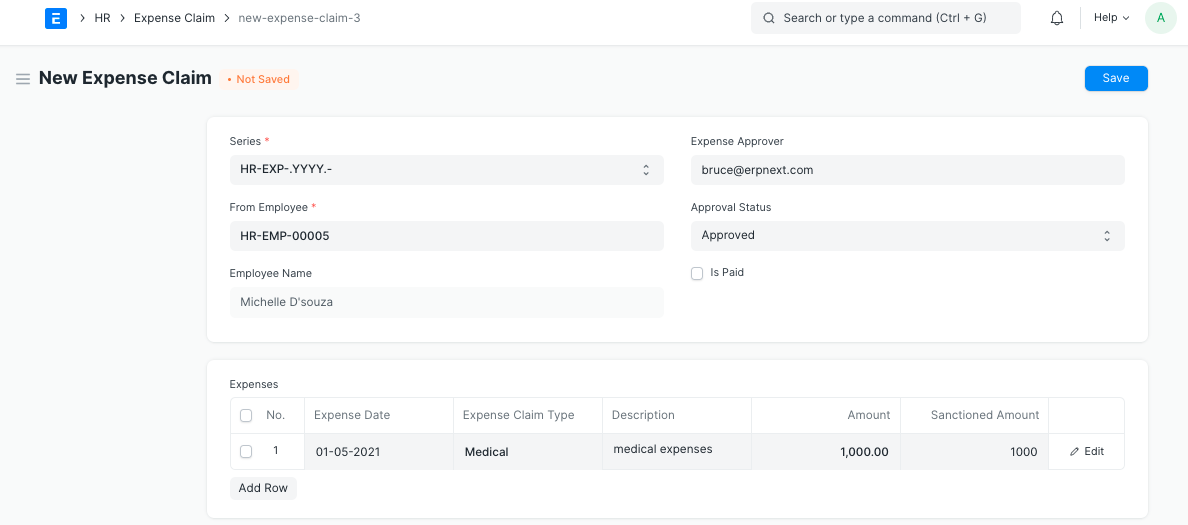
Set the Employee ID, date, the list of expenses, and corresponding taxes that are to be claimed and “Submit” the record.
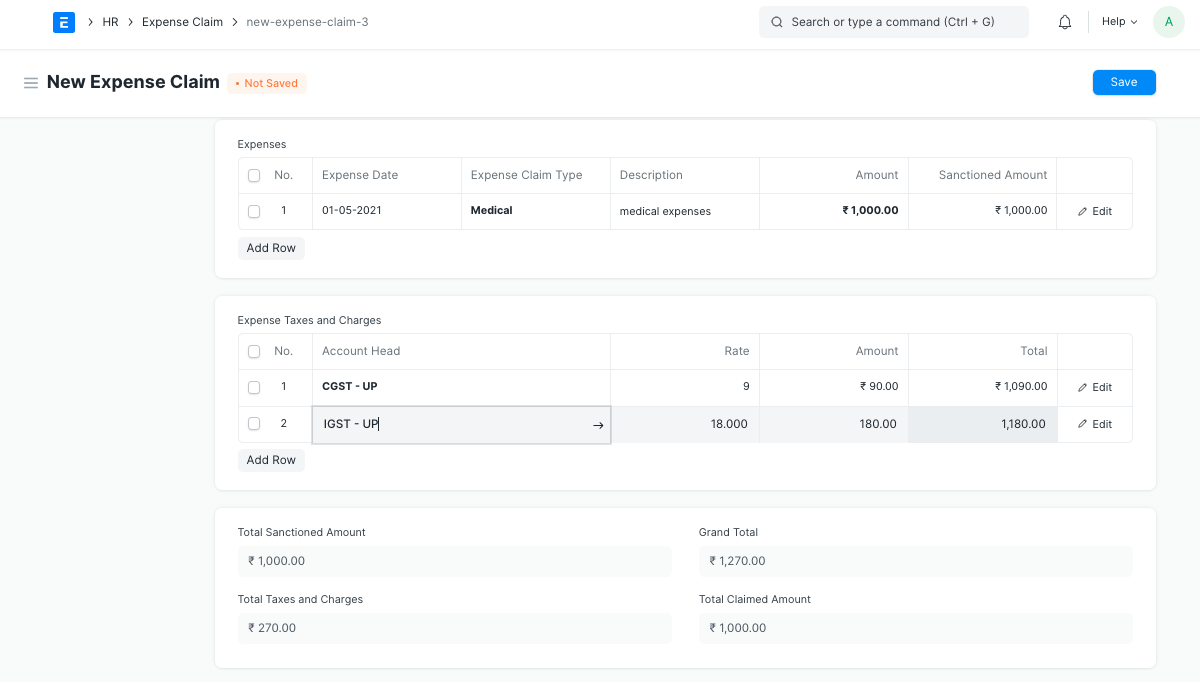
Expense claim workflow
Approving Expenses
Approver for the Expense Claim is selected by an Employee himself. Employee can choose from the list of users who are configured as Expense Approvers for their Department.
When a new Expense Claim is created, if the selected expense approver does not have access to it, the document is shared with the approver with "submit" permission.
After saving Expense Claim, Employee should Assign document to Approver. On assignment, approving user will also receive email notification. To automate email notification, you can also setup Email Alert
Expense Claim Approver can update the “Sanctioned Amounts” against Claimed Amount of an Employee. If submitting, Approval Status should be submitted to Approved or Rejected. If Approved, then Expense Claim gets submitted. If rejected, then Expense Approver's comments can be added in the Comments section explaining why the claim was approved or rejected.
Booking the Expense
On submission of Expense Claim, system books an expense against the expense account and the employee account 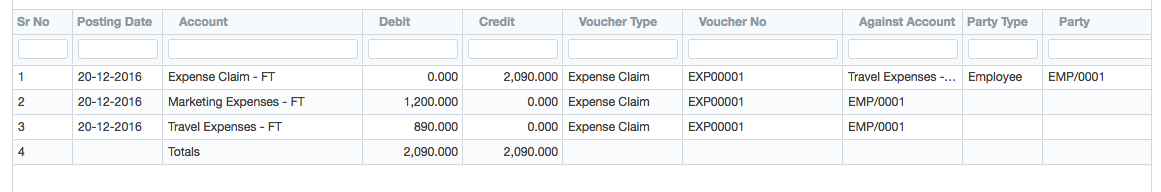
User can view unpaid expense claim using report "Unclaimed Expense Claims" 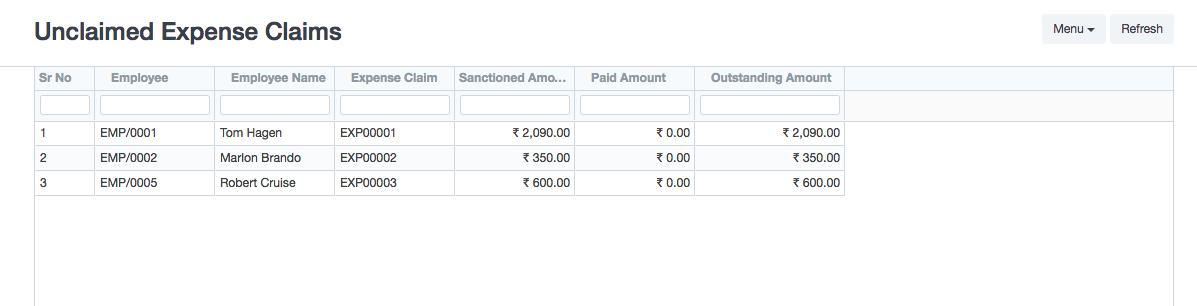
Payment for Expense Claim
To make payment against the expense claim, user has to click on Create > Payment.
Expense Claim
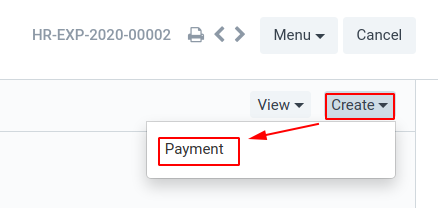
Payment Entry
Note: This amount should not be clubbed with Salary because the amount will then be taxable to the Employee.
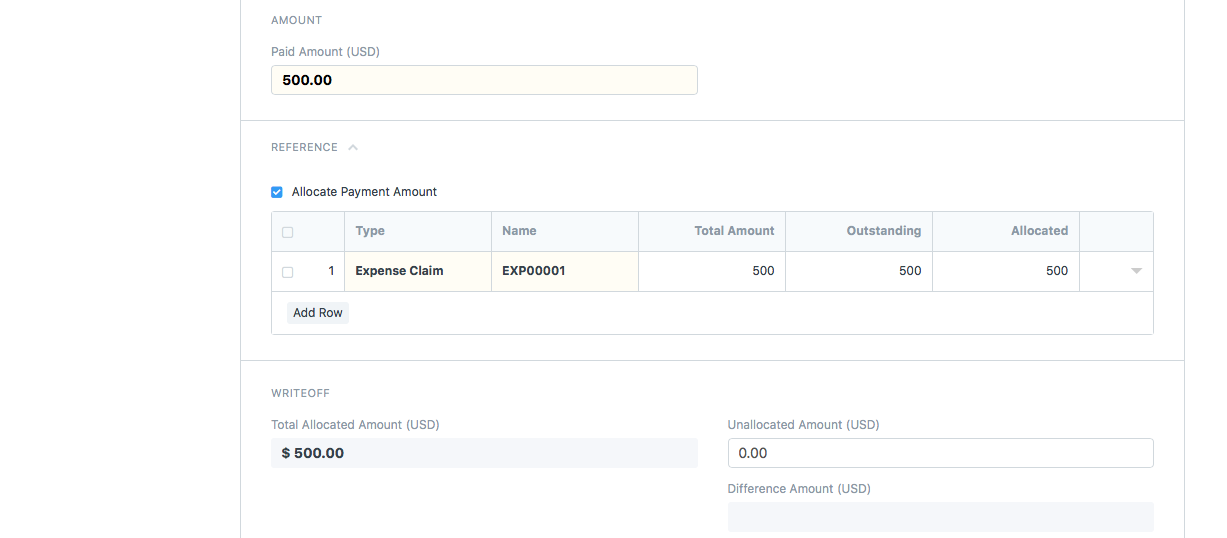
Alternatively, a Payment Entry can be made for an employee and all outstanding Expense Claims will be pulled in.
Accounting > Payment Entry > New Payment Entry
Set the Payment Type to "Pay", the Party Type to Employee, the Party to the employee being paid and the account being paid from. All outstanding expense claims will be pulled in and payments amounts can be allocated to each expense.
Linking with Task & Project
- To Link Expense Claim with Task or Project specify the Task or the Project while making an Expense Claim
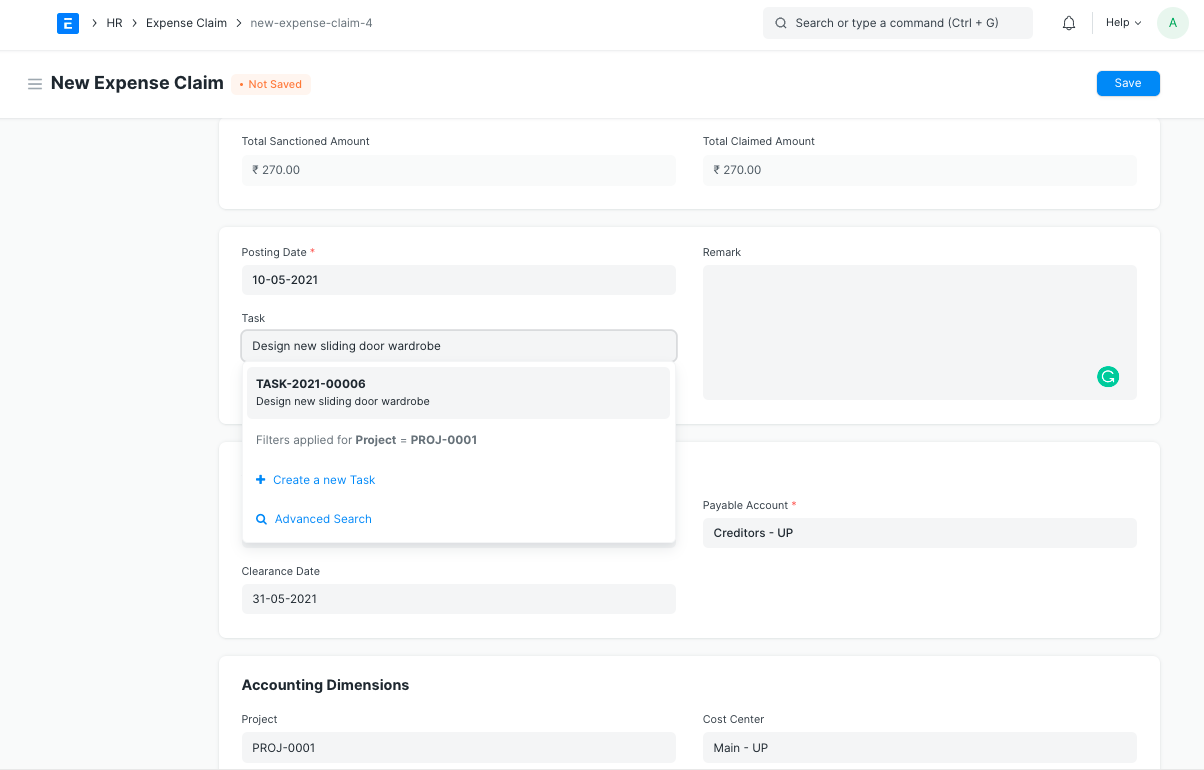
This will update the Project cost with the Expense claim amounts
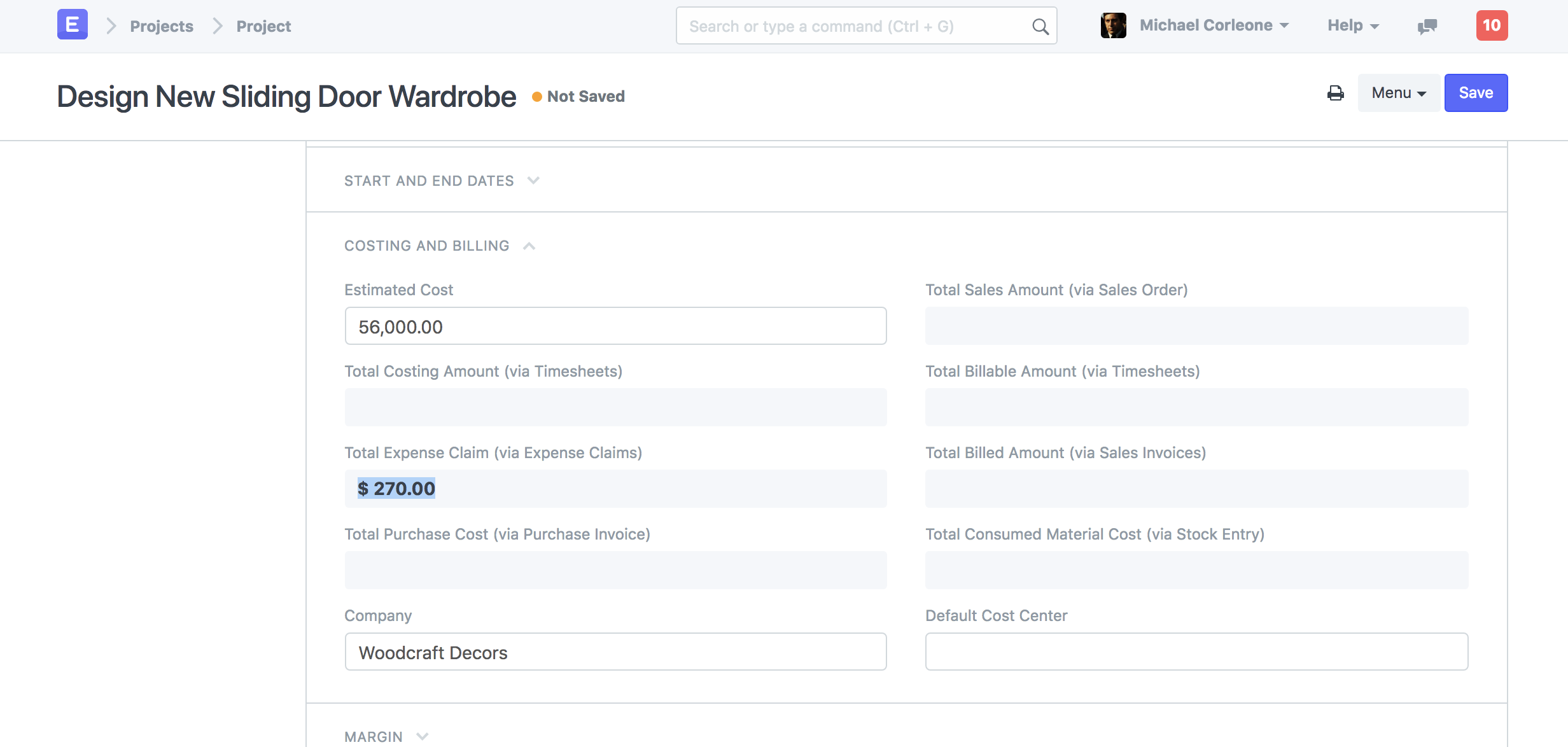
表3:资金运营内部控制的关键风险控制点、控制目标及控制措施
风险控制点
控制目标
控制措施
审批 合法性 未经授权不得经办资金收付业务;
明确不同级别管理人员的权限复核 真实性与合法性 会计对相关凭证进行横向复核和纵向复核 收支点 收入入账完整,
支出手续完备出纳根据审核后的相关收付款原始凭证收款和
付款,并加盖戳记记账 真实性 出纳人员根据资金收付凭证登记日记账,
会计人员根据相关凭证登记有关明细分类账;
主管会计登记总分类账对账 真实性和财产安全 账证核对、账表核对与账实核对 保管 财产安全与完整 授权专人保管资金;
定期、不定期盘点银行账户
管理防范小金库;
加强业务管控开设、使用与撤消的授权;
是否有账外账票据与
印章管理财产安全 票据统一印制或购买;票据由专人保管;
印章与空白票据分管;财务专用章与企业法人章分管注:上表引用自《企业内部控制应用指引第6号——资金活动》解读